2021/12/24
How to cancel 2-step verification
If you lose the 2-step verification code, it may take some time to confirm and cancel it. We recommend that you keep your 2-step verification code in a suitable location.
How to cancel 2-step verification (device loss / trouble)
If you are unable to log in due to loss or trouble with your 2-step verification code, please enter your registered email address and contact customer support.
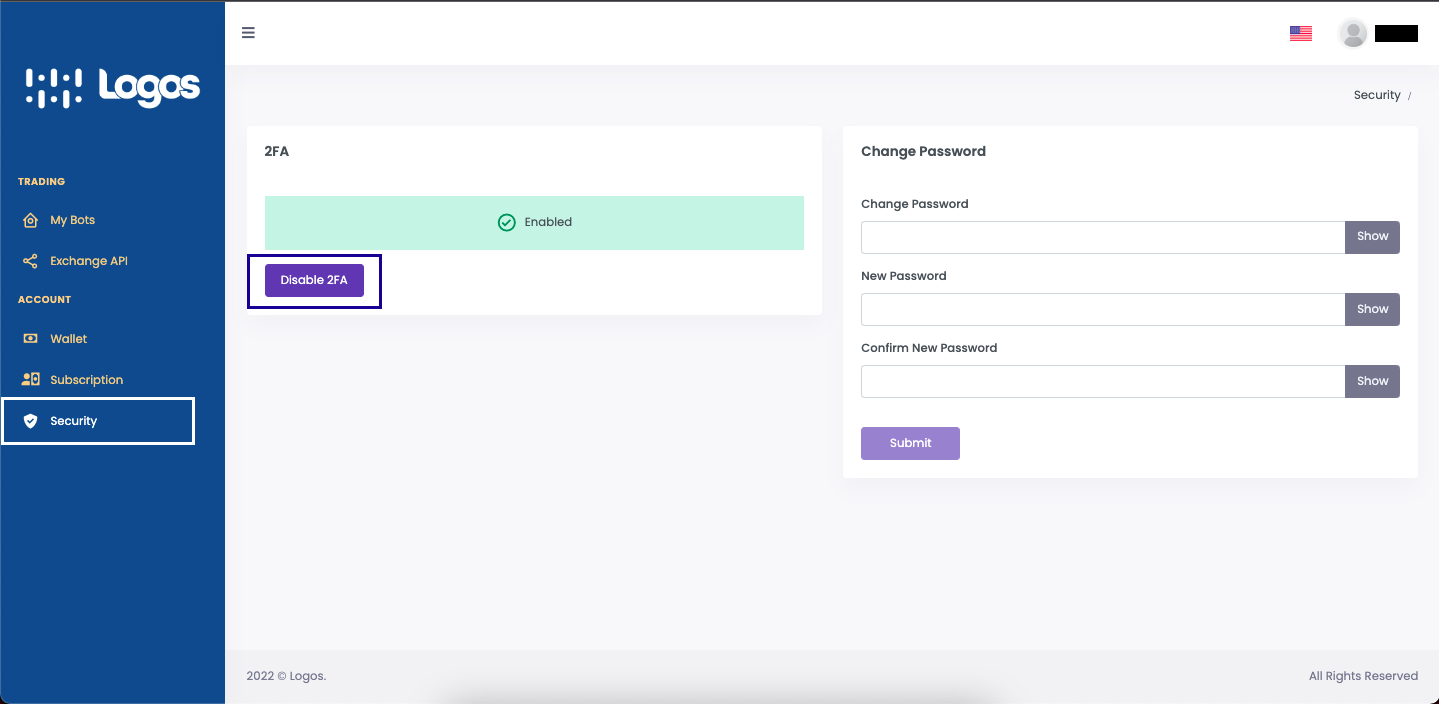
1.At the bottom left of the screen
「Security」Press。
2.「Disable 2FA」Press.
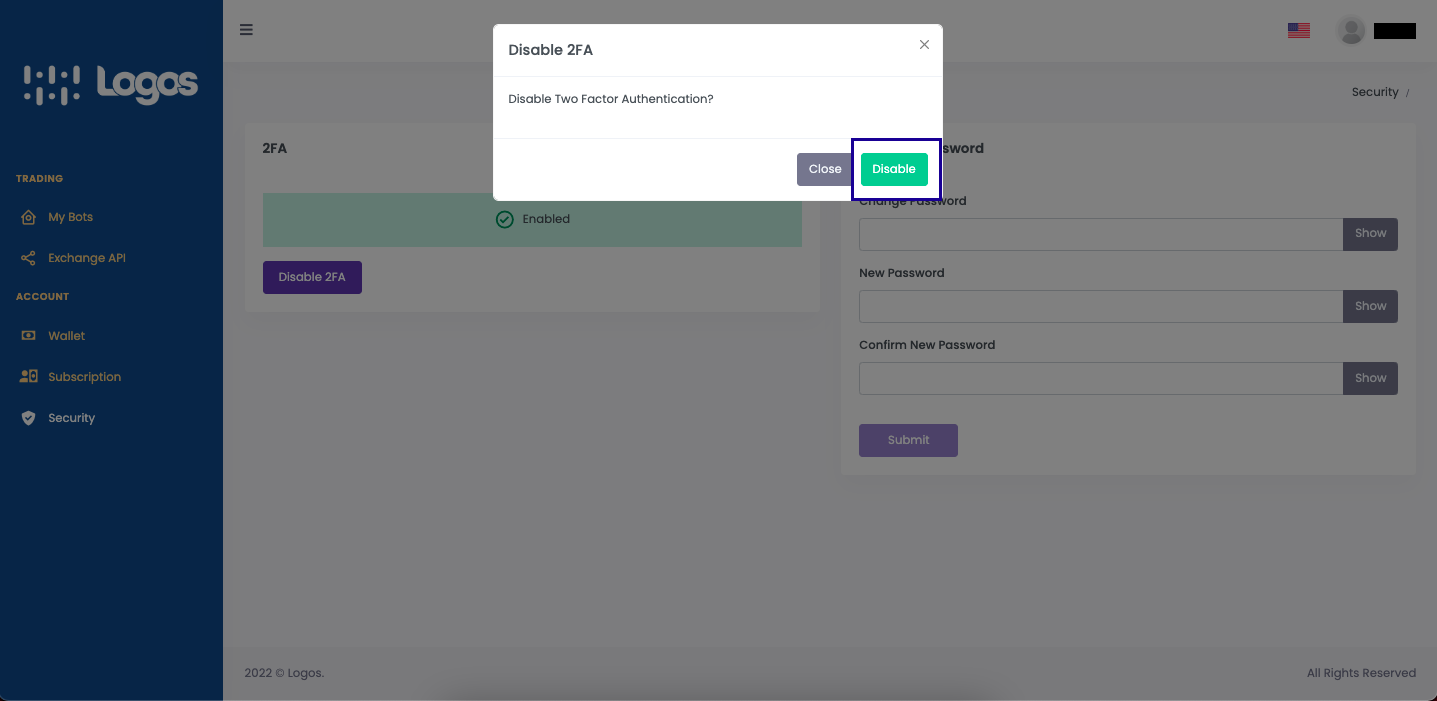
3.On the screen「 Disable Two Factor Authentication?」Is displayed「Disable」Press.
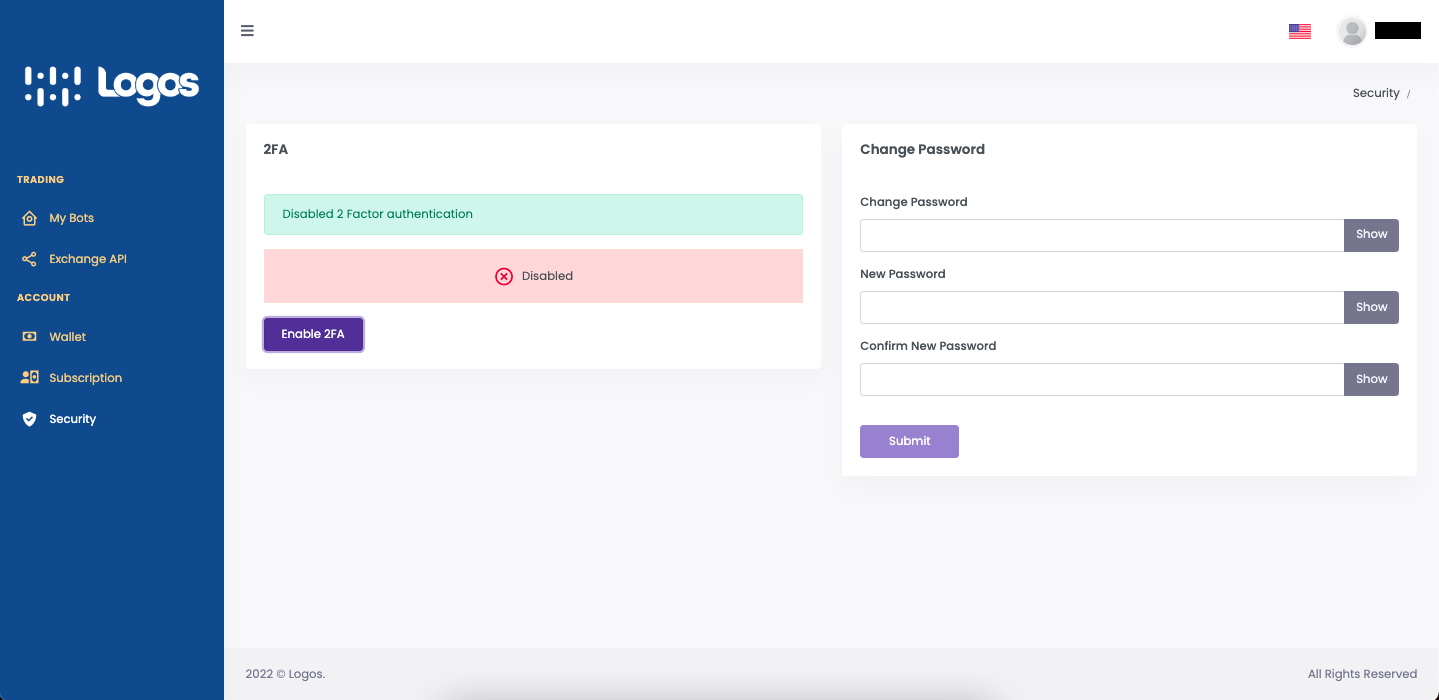
4.On the screen「Disabled 2 Factor authentication」Is displayed, the process is complete。