2021/12/24
B2Z account registration method
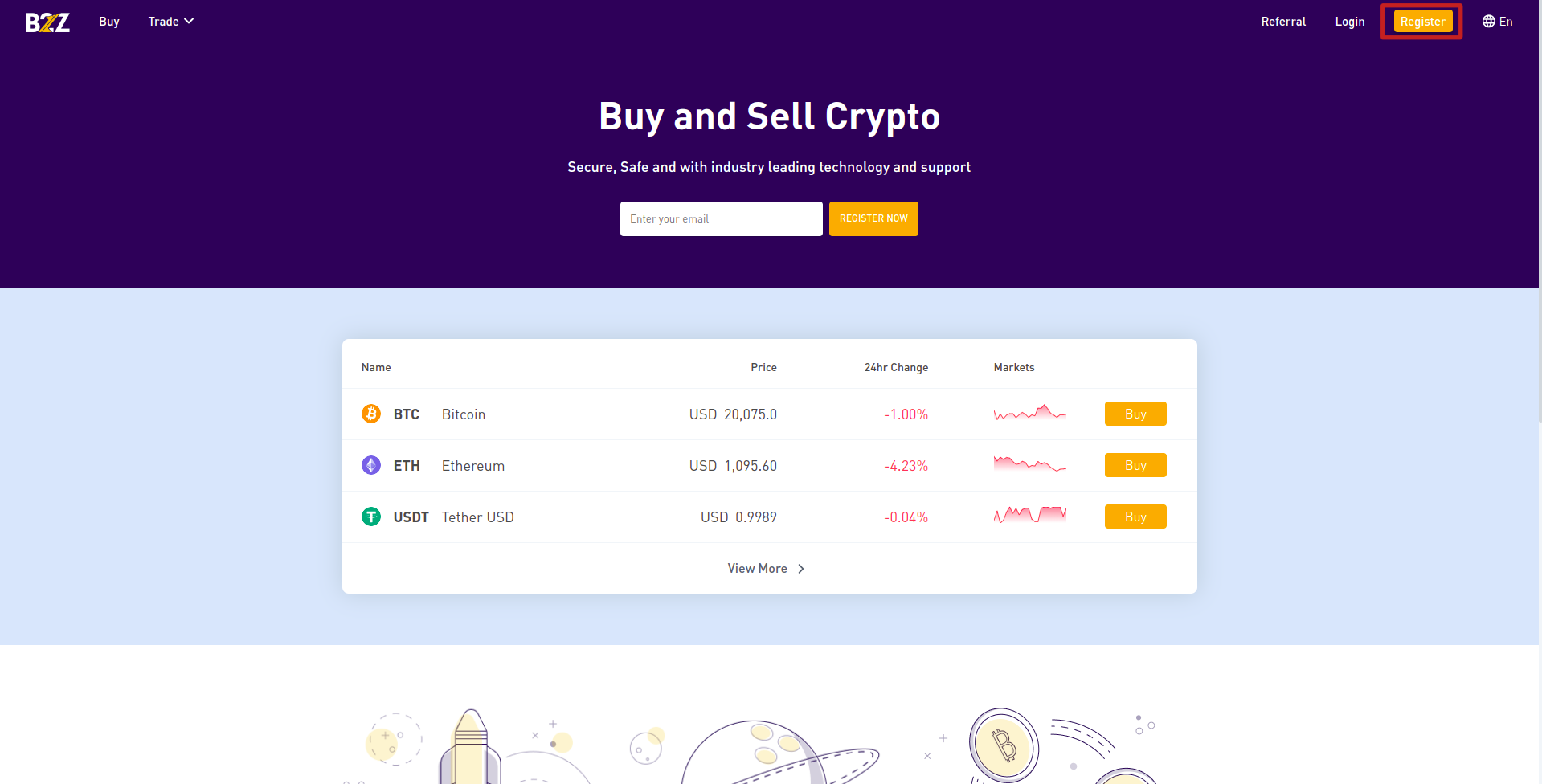 Press the “Register” button at the top right of the screen
Press the “Register” button at the top right of the screen
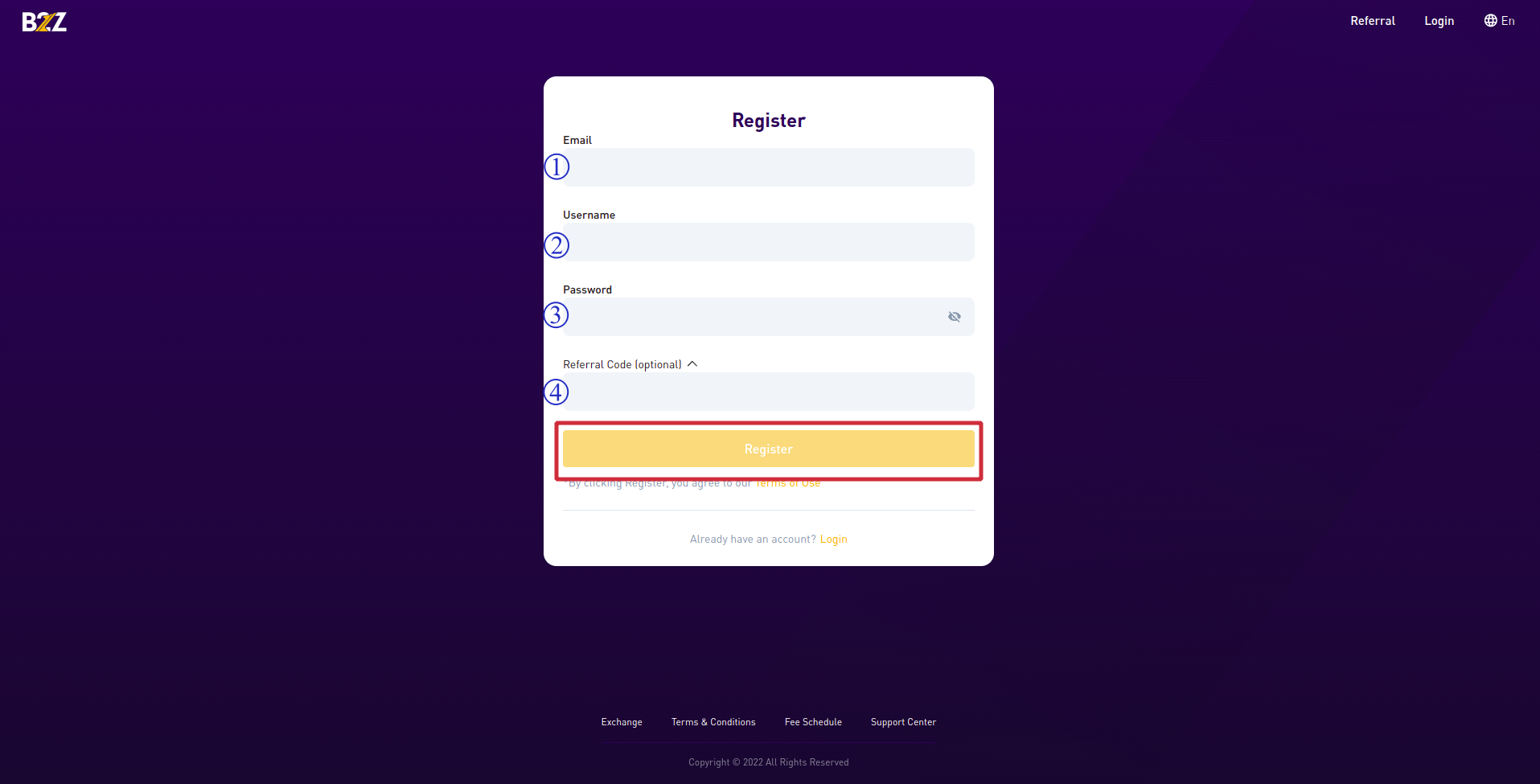 ① Select your e-mail address and the e-mail address you want to register.
① Select your e-mail address and the e-mail address you want to register.
② Enter the information you want to register. (Phone number on the screen) For Japanese phone numbers, select +81.
③ Decide on a password.
* Please combine two or more alphabetic characters/numbers/symbols with 8 to 32 characters.
* Special characters only support the following characters: ~`!@#$%^&*()_-+={}[]|;:,<>.?/
④ Enter the password again.
⑤ After entering all, press “Register Now” .
Press the confirmation button to complete the registration of the image below
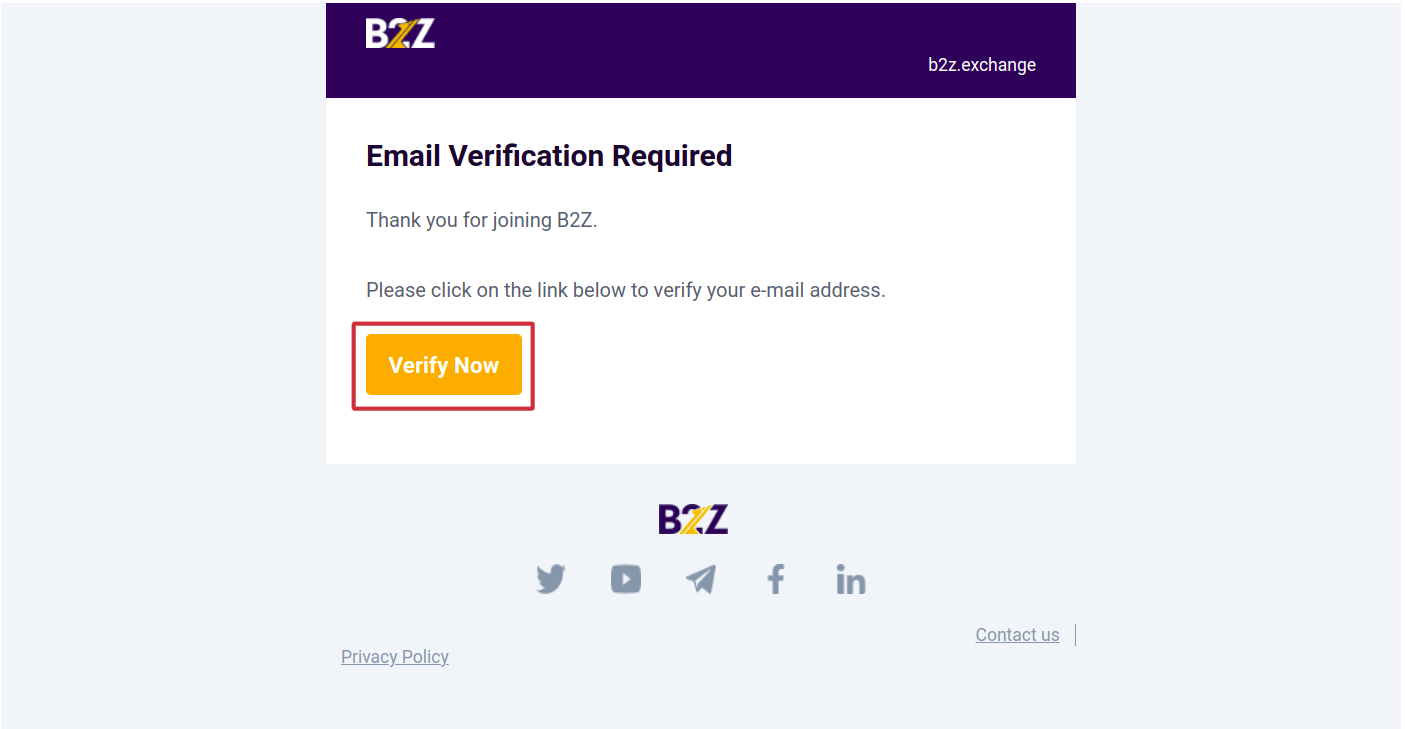
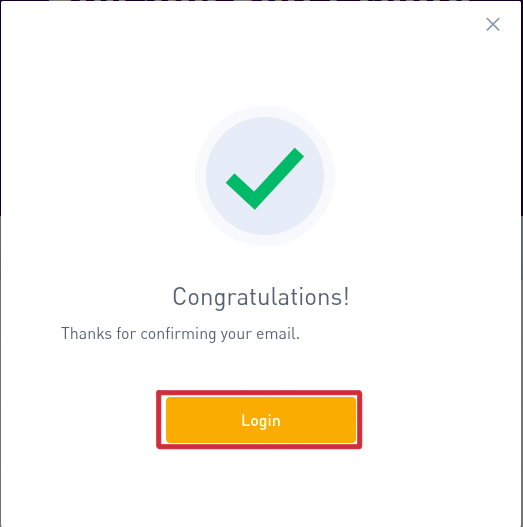 If the above image is displayed, account registration is complete.
If the above image is displayed, account registration is complete.